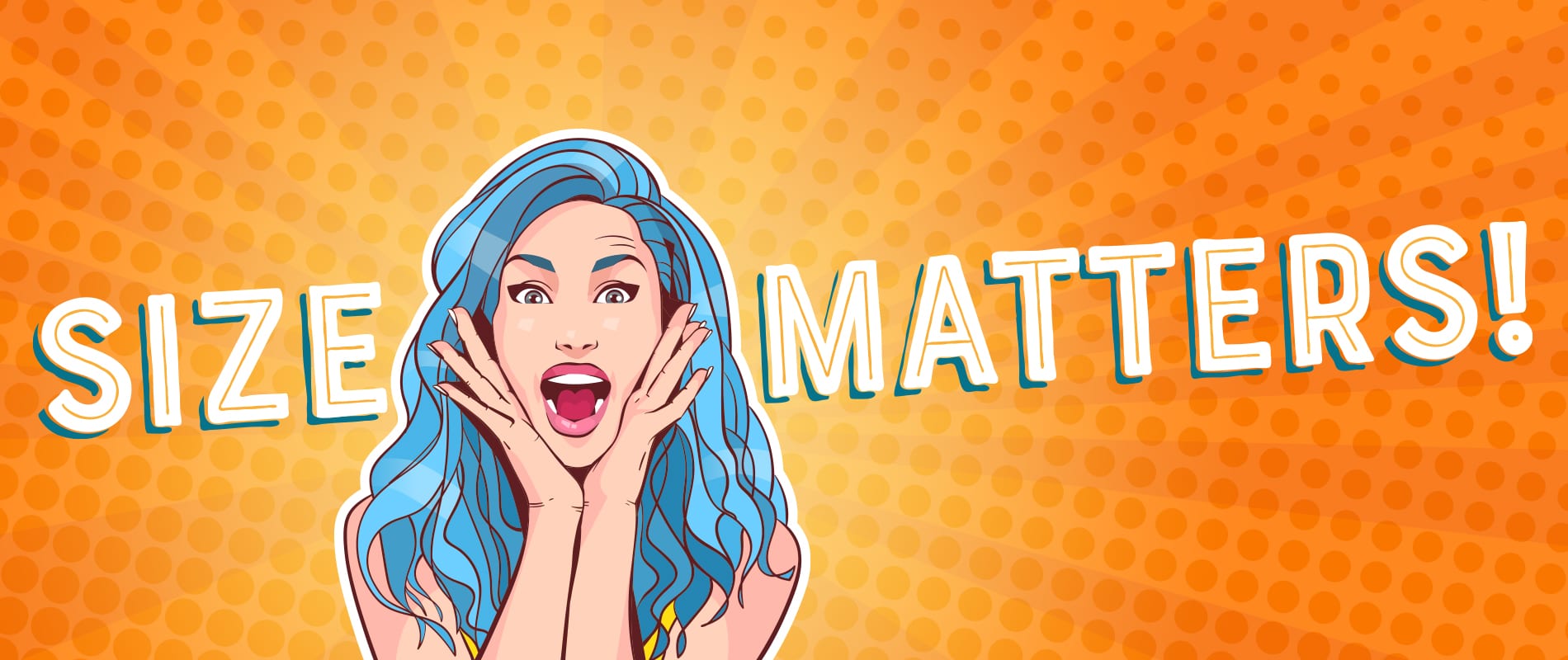It’s the question we all ask at some point in our lives – does size really matter? Everyone has an opinion, and everyone thinks theirs is right. For me, size totally matters, if your social media images aren’t in the right dimensions you could be massively reducing your engagement levels…
So, now you’ve picked your mind up out of the gutter, let’s have a chat about why that is.
Whether you’re educating your audience with an infographic, shouting about your latest offer with an image or simply updating your profile and header images, we often spend hours crafting the perfect creative content for social media, but do you put as much effort into making sure it’s the right size for each platform? If the answer is yes, high five to you! Grab a cuppa, maybe a biscuit, and put your feet up because your work here is done. If the answer is no, you might want to read on about the impact this could be having on your brand…
First of all, do you even use images on a regular basis? At DTW we recommend that clients always include visual content like an image or a video when posting to social media, with a few exceptions of course. So, why do we do this? It’s simple, social media is an increasingly visual space, and you’re more likely to receive engagement and increase reach if you do. The numbers speak for themselves, tweets with images receive 150% more retweets than those without*, and it’s the same on Facebook with image-based posts receiving 2.3x more engagement than those without**.
But of course, it’s no good just using any old image, it has to be relevant, interesting, eye catching and if you’re posting on Facebook ideally containing less than 20% text. We call it a thumb stopping creative, an image that’s so good it cuts through the noisy social media landscape, grabs your audience’s attention and stops their thumb from scrolling down the newsfeed.
So, where does size come into all this? Let me paint you a picture. You’ve written the perfect post and you’re feeling pretty smug because it’s topical and witty but still hits your key messages. And you’re even more smug because the image you’re using is so mesmerisingly thumb stopping it would halt even the most jaded Twitter user in their tracks. It’s what social media management dreams are made of, right? But once that thumb has stopped, what do you want your audience to see? Making sure your image is the right size means your audience:
- Appreciate the full image
- Aren’t confused by cut off words
- Don’t misinterpret what you’re trying to say because of cut off words (like your meet-up event for Cockapoo owners…)
- Don’t miss important details like locations or dates
Everything you post on your social media feed reflects your brand, so what do you want yours to say? And more importantly, what does it currently say? Tailoring your images to each social media platform helps you to engage your audience, easily convey your message and give the appearance of being a professional, up-to-date organisation.
However, as with everything there are exceptions that prove the rule. Sometimes you might make a graphic too large for the feed preview so the audience are forced to click on it, or if you’ve taken a photo on the go it’s much better to get it out there whilst it’s fresh and relevant than waiting to get back to the office to squeeze it into the right dimensions.
And let’s gain a little perspective, if you post an image that isn’t exactly the right size, the world won’t fall down around you. The key takeaway here is to try and use relevant, eye-catching imagery in the right sizes whenever you possibly can, so your social media feeds can look their best and deliver the best results.
So, you’ve made it this far – congratulations! As an added bonus for sticking with me, I’ll let you in on a great way to make sure your social media images are always the right size. Sprout Social have this nifty cheat sheet containing every social media image size you could possibly need, and the best part is that when the platforms make an update (which, let’s face it is practically all the time) Sprout updates this guide too. And as a Sprout Social Partner Agency, we can vouch that they’re good eggs with reliable info.
Thanks for reading!
Hannah
*https://blog.bufferapp.com/the-power-of-twitters-new-expanded-images-and-how-to-make-the-most-of-it
**https://buzzsumo.com/blog/how-to-massively-boost-your-blog-traffic-with-these-5-awesome-image-stats/