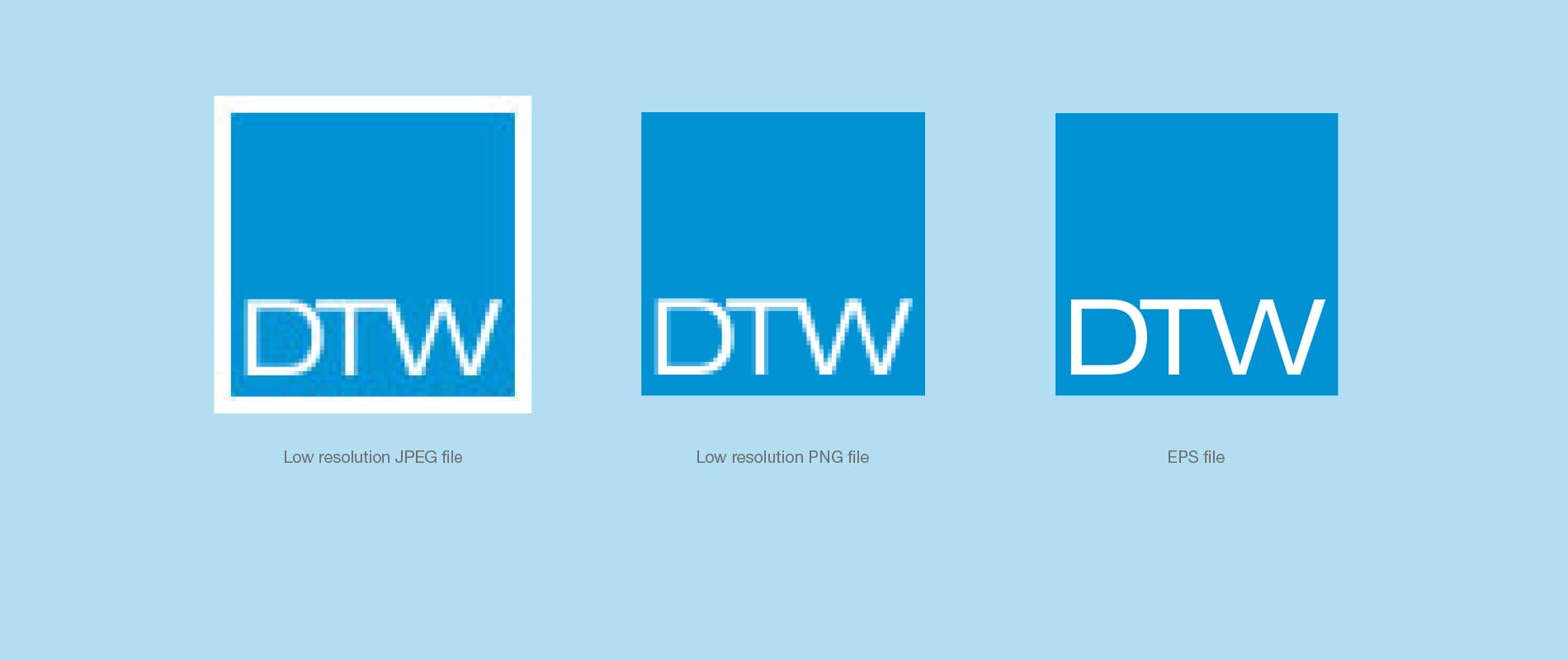How to be your designer’s best friend
Have you ever been bamboozled by a request for logos in a particular format or struggled to work out why that 5KB version copied from a word document can’t be made the size of the Empire State Building?
Then read on. We’ve created a simple starter guide to make your life a lot easier.
Your company logo probably exists in a whole range of formats.
The different formats can be identified by their extension, e.g. logo.jpg or logo.eps etc. But why are there so many formats? And which one should you use for different things?
The most common/useful formats and their best uses are:
EPS
These large files are the holy grail to a designer. An EPS file (known as a vector file) can be scaled to any size without losing clarity. They are perfect for print work and, as they are often the master file can be saved into other formats.
SVG
These are usually developed for web work, but these vector files will always be crisp and clear at whatever size they’re used. The small file size makes this format a good all-rounder.
You’ll recognise pdfs as being more often used as downloadable documents, but they can be used to provide a logo, as long as the logo was a vector file (not JPEG or PNG). As Acrobat Reader is free to download it is an increasingly common and accessible file format.
JPEG
This file format has different qualities like low, medium and high. Usually used to store photographs, image posts on social media, emails and websites. This format is great for digital work – although it doesn’t support a transparent background – low resolution (72dpi and small in dimensions) is not recommended for print work.
PNG
This has all the features of a JPEG file but supports a transparent background, which means no more unwanted white patches around your logo. This format is ideal for PowerPoint presentations and Word documents. Again, low resolution (72dpi and small in dimensions) is not recommended for print work.
Does it really matter? The answer is yes if you want to put your best foot forward. You can see from the different versions of the DTW logo included here what a difference it makes.

Recap
Best logo file for digital purposes – PNG files
Best logo file for print purposes –EPS files
And finally, three top tips to remember.
- Changing the extension manually on a file (e.g. from a .jpg to a .eps) sadly does not alter the type of file – if only!
- On behalf of our design team, please don’t send your company logo embedded in a word or excel document!
- If you haven’t got or can’t find the right format, try your marketing or design team – whether they are in-house or outsourced – they will (or they should!) know exactly what you are talking about and be happy to help.
Thanks for reading
Paula